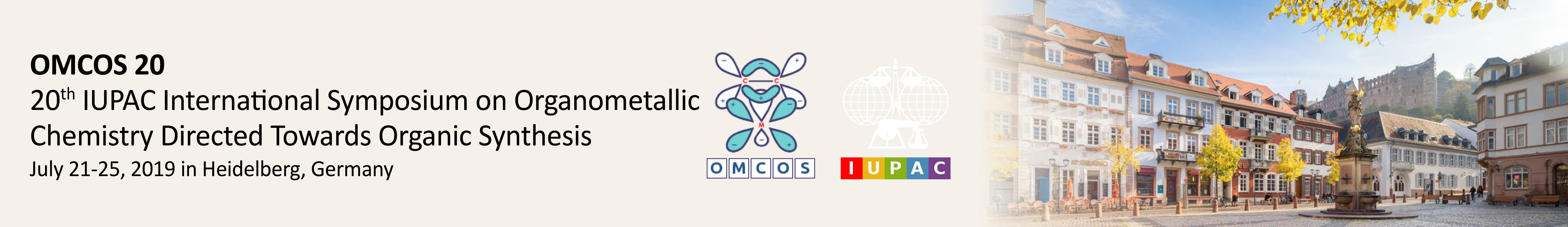Oral Presentation
Oral presentations are scheduled from July 21st to 25th in the auditorium. The conference will have laptops running Mac OS and Microsoft Windows. Keynote or Power Point (ppt, pptx) will be available as a presentation file.
You can preview your presentation on the conference’s Mac OS or Microsoft Windows computer and make minor adjustments as needed.
Speakers are not allowed to use their own laptops for the presentation. All presentation files will be deleted from the conference computers after the conference.
Please submit your presentation file(s) on a USB memory stick in the backstage to the technicians. This would be possible during all breaks and in the evening between 17:30 and 18:00pm.
Each type of presentation is assigned in the conference program:
- Plenary Lecture (50 minutes including questions)
- Invited Lecture (30 minutes including questions)
- Short Talk (15 minutes including questions))
Three to five minutes of this time should be reserved for questions and comments from the audience. Please note, therefore, that your presentation under no circumstances can be longer than the scheduled time and that the timetable will be strictly respected.
Presentation Guideline
To maximize the quality and clarity of your presentation, please follow these guidelines.
Use 16:9 format for all slides.
Please ensure that you are using standard installed system fonts.
Lettering and numbering must be readable from the back of the room.
Avoid the use of embedded Microsoft “objects” (e.g.„ Excel graphs) that may be linked to external files or websites.
If your presentation files contain audio (sound or speech), animation, or short film files, it is recommended that you save each file separately and submit it with your presentation file to the backstage technicians for review.